Configuring Remote HTTP Hosts
The HTTP Remote Hosts table lets you configure up to 10 remote HTTP hosts per Remote Web Service. The HTTP Remote Hosts table is a "child" of the Remote Web Services table (configured in Configuring Remote Web Services).
The following procedure describes how to configure HTTP Remote hosts through the Web interface. You can also configure it through ini file [HTTPRemoteHosts] or CLI (configure system > http-services > http-remote-hosts).
| ➢ | To configure a remote HTTP host: |
| 1. | Open the Remote Web Services table (Setup menu > IP Network tab > Web Services folder > Remote Web Services). |
| 2. | In the table, select the required remote Web service index row, and then click the HTTP Remote Hosts link located below the table; the HTTP Remote Hosts table appears. |
| 3. | Click New; the following dialog box appears: |
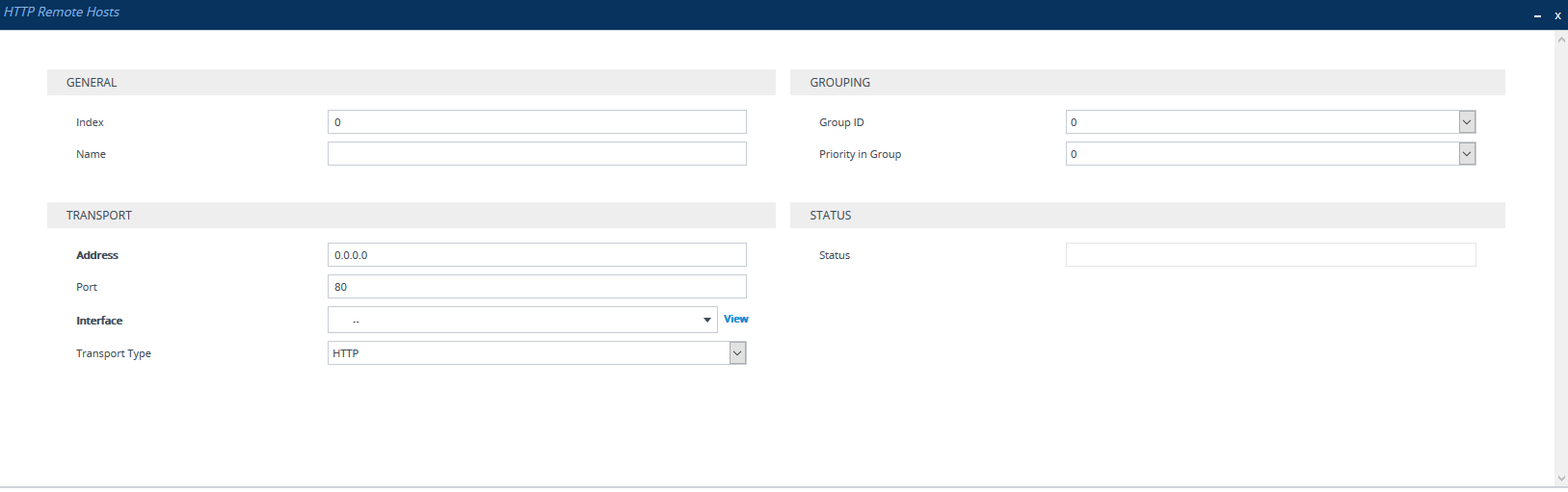
| 4. | Configure an HTTP remote host according to the parameters described in the table below. |
| 5. | Click Apply, and then save your settings to flash memory. |
HTTP Remote Hosts Table Parameter Descriptions
|
Parameter |
Description |
|||||||||
|---|---|---|---|---|---|---|---|---|---|---|
|
General |
||||||||||
|
'Index' rest-servers [HTTPRemoteHosts_RemoteHostindex] |
Defines an index number for the new table row. Note:
|
|||||||||
|
'Name' [HTTPRemoteHosts_Name] |
Defines a descriptive name, which is used when associating the row in other tables. The valid value is a string of up to 40 characters. By default, no value is defined. Note:
|
|||||||||
|
Transport |
||||||||||
|
'Address' rest-address [HTTPRemoteHosts_Address] |
Defines the address (IPv4 or IPv6 address, or FQDN) of the remote host. The valid value is a string of up to 80 characters. Note:
|
|||||||||
|
'Port' rest-port [HTTPRemoteHosts_Port] |
Defines the port of the host. The valid value is 0 to 65535. The default is 80. |
|||||||||
|
'Interface' rest-interface [HTTPRemoteHosts_Interface] |
Assigns one of the device's IP network interfaces (configured in Configuring IP Network Interfaces) through which communication with the remote host is done. By default, no value is defined and the IPv4 OAMP interface is used. Note: The address version (IPv4 or IPv6) of the IP Interface and the HTTP remote host (see 'Address' field above) must be the same. |
|||||||||
|
'Transport Type' rest-transport-type [HTTPRemoteHosts_HTTPTransportType] |
Defines the protocol for communicating with the remote host:
|
|||||||||
|
Grouping |
||||||||||
|
'Group ID' group-id [HTTPRemoteHosts_GroupID] |
Defines the host's group ID. The group number (ID) reflects the priority of the group. The device sends traffic to host groups according to the configuration of the 'Policy between Groups' parameter in the Remote Web Services table. The valid value is 0 to 4, where 0 is the highest priority and 4 the lowest. The default is 0. |
|||||||||
|
'Priority in Group' host-priority-in-group [HTTPRemoteHosts_PriorityInGroup] |
Defines the priority level of the host within the assigned group. The device sends traffic to hosts within the group according to the configuration of the 'Policy in Group' parameter in the Remote Web Services table. The valid value is 0 to 9, where 0 is the highest priority and 9 the lowest. The default is 0. Note: If you have configured multiple hosts in the group with the same priority, their priority is determined by their order of appearance in the table. For example, if two hosts are configured in rows Index 0 and Index 1 with priority 0, the host in Index 0 is considered higher priority. |
|||||||||
|
Status |
||||||||||
|
'Status' |
(Read-only) Displays the status of the connection with the remote host.
|
|||||||||